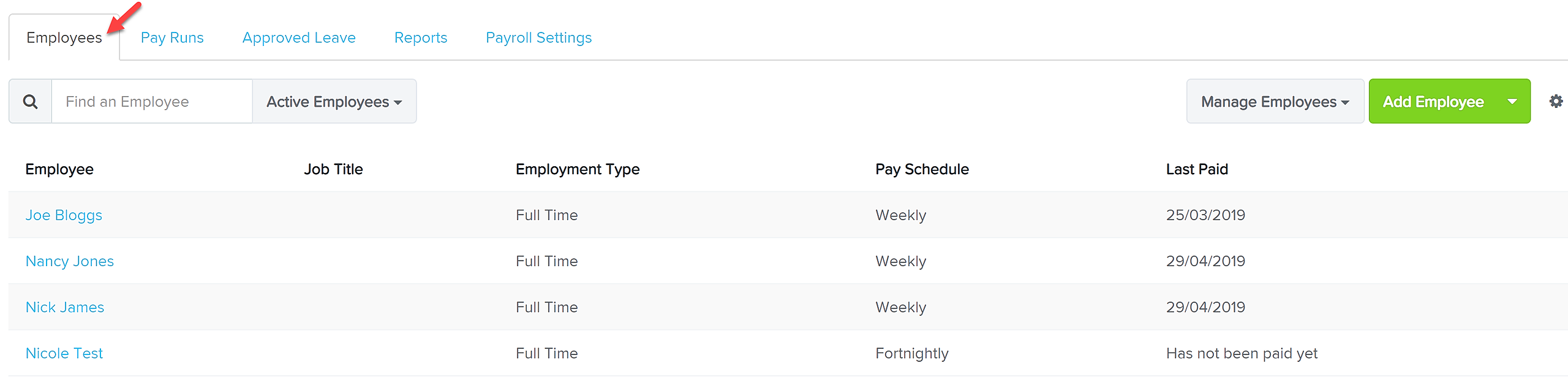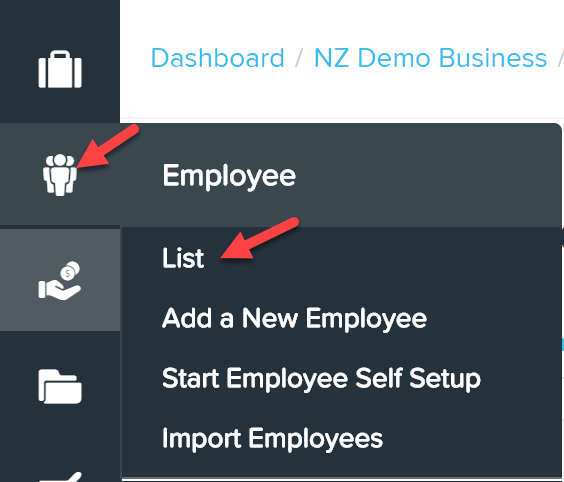To open an employee file:
1. From the Business Dashboard, click on the 'Employee' menu. Search or click on the name of the employee you wish to open and this will then open the employee file.
2. Another way is from the main left menu to 'Employee', then click on 'List'.
Then from the employee list, search or click on the name of the employee you wish to open and this will then open the employee file.
3. The other way you can open an employee file is via the "Global Search" function. This search field is directly to the left of your name in the top right hand corner of the page. By typing in the employees name the system will search across all businesses that you have access to :