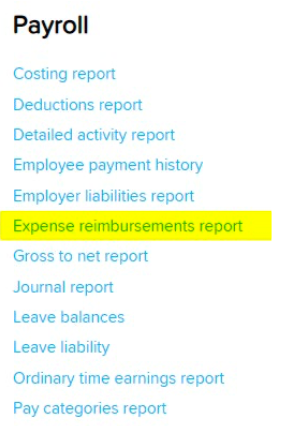Employees can make expense claims via their SWAG app. Receipts and supporting documents can be uploaded while making the claim.
To enable this process via SWAG it must be enabled with a tick in the Employee Portal Settings in Ezipay.
Once enabled you can think about what expense categories you would like. I suggest that you keep the list as small as possible. There are usually a couple of pre-entered items but you can make your own by clicking on “Add”. These categories are found in the Ezipay payroll settings:
Once the expenses are decided, you can update the Ezipay chart of accounts so that the amounts go to the correct expense account when exporting the payroll journal. Go to Payroll Settings > Chart of Accounts and open up the expense categories area. Type in the accounts you use in your accounting system for the expenses described.
Once an expense is raised by your employee the expense will pop up in the next available pay run. The data line looks like this:
It would be the job of the payroll preparer to ensure that the expenses are approved.
Ezipay has a standard expense reimbursement report that can be for raised to suit any enquiry. It may be a good tool to run it each pay run and provide it to the approver.
.