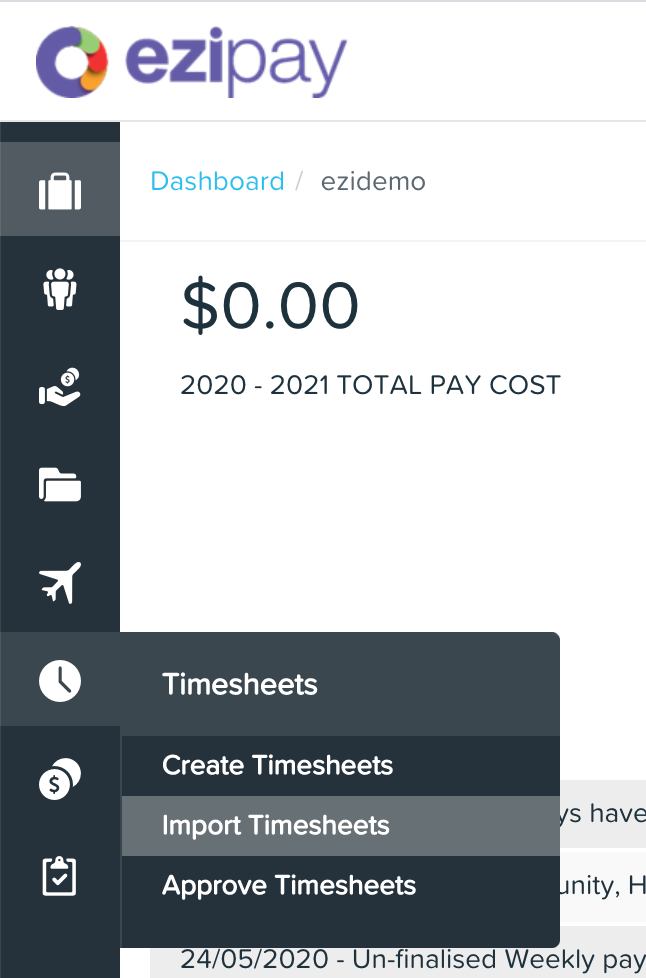In the Ezipay side bar, go to the Time Sheet tab and choose Timesheets - Import Timesheets
Hit the Select File button to choose the Payroll Export you have taken from Eziplan (see Payroll Export) or drag the Payroll Export file onto the page.
The select Confirm Upload.
Confirm the column mapping is correct.
Then at the bottom of the page change the Approve timesheets option to "Yes" and select the Import button.
Once you see the screen below your import in complete and you can continue to Create a pay run.