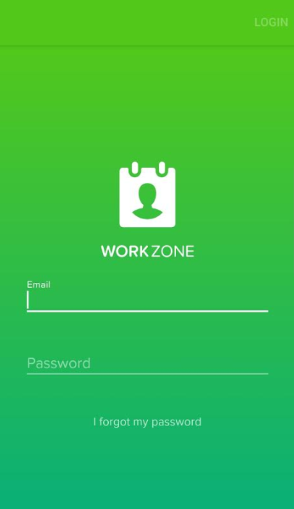Employees need Ezipay to use WorkZone and when it is installed they will be prompted to enter their email address (the one linked to the portal) and password (for details on setting up your Employee Portal Access see the linked article):
Note: A 'full access' user can log into the WorkZone app using the same username and password they would use to log into the web interface.
Users will then need to create a 4 digit quick access pin (to be entered twice) which they will need to enter each time they open the app:
Once logged in, users can view the Side Menu by tapping on the burger menu in the top left corner:
From here the user will see:
- Logout option
- Settings cog (this includes the app authentication options)
- Employee access (the employee can access their own personal payroll details from here)
- Business access (this is only relevant for any full access users or restricted access users that have Employee Manager permissions)
- The version of WorkZone the employee has installed
To download the WorkZone app for your smartphone