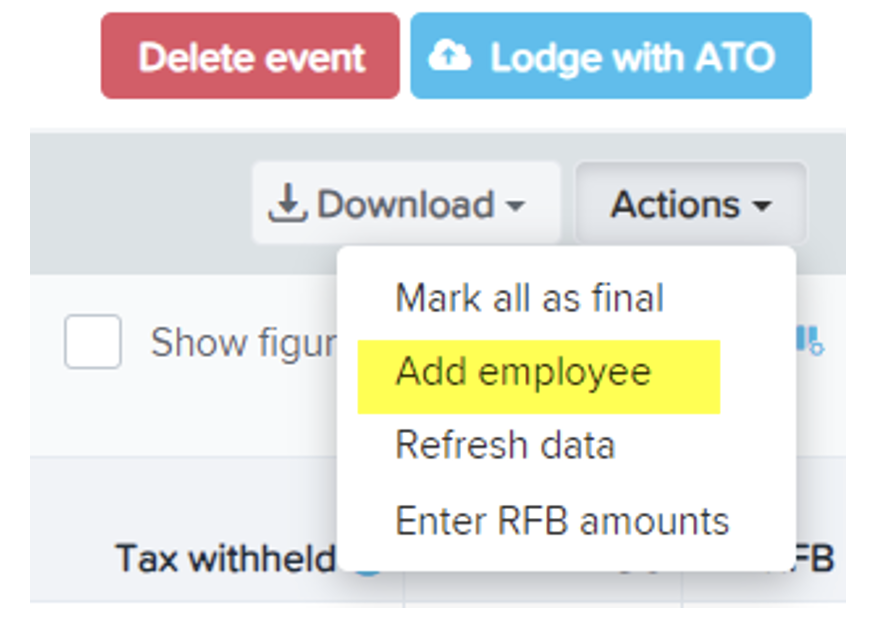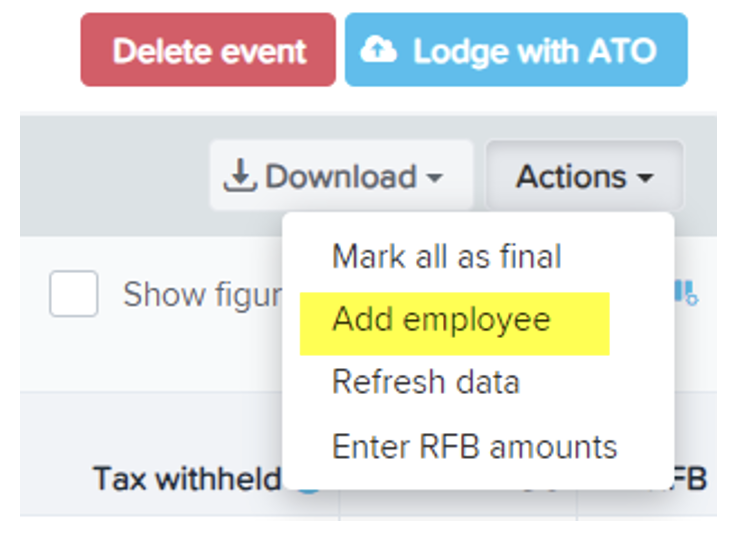Anytime a staff member has been terminated they can be added back to Single Touch Payroll Pay or Finalisation Event.
Terminations before 31 March strategy
- Have a methodology or process for ensuring grossed up RFB is calculated where a termination pay is being prepared. Amounts under $2000 do not need to be reported.
- Once the payrun and termination pay has been finalised, and before lodging with the ATO, go into the pay event screen by clicking on “Lodge Pay Run with the ATO”
- Find this tiny blue symbol which allows you to access the column set up:
- On the list of columns tick RFB so that it appears as a column.
- Anytime an employee doesn't show in a finalisation event because they have been terminated, you can add them to the lodgement without having to reinstate them.
- USe the 'actions' button - not far from the mysterious column symbol
- Use the 'actions' button again:
- Click on the 'Enter RFB amounts" and match the payment to the appropriate finalising staff member
- Lodge as normal.
Strategy for terminations 31 March and 30 June
- RFB in this period would be reported in the next financial year.
- Apply the RFB after 1 July during a pay event or during finalisation the following year.
- Make sure your RFB column is showing in the Pay or Finalisation Event page (see above)
- Anytime an employee doesn’t show in a finalisation event because they have been terminated you can add them to the lodgment without having to reinstate them.
- Go to Actions:
- The only employees available on this list are employees who are terminated at the time of the event.
- Then go back and click on enter RFB amounts and finish by doing the data entry.