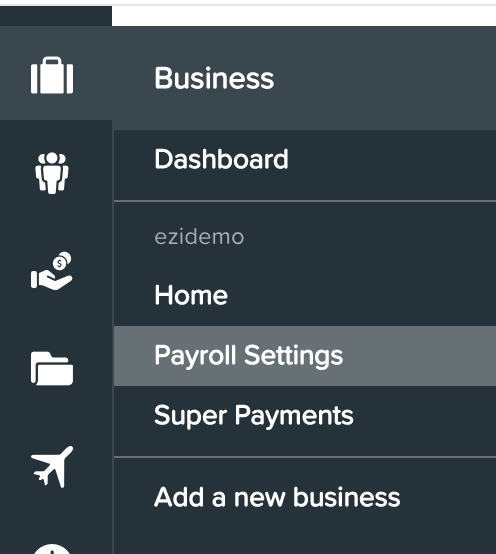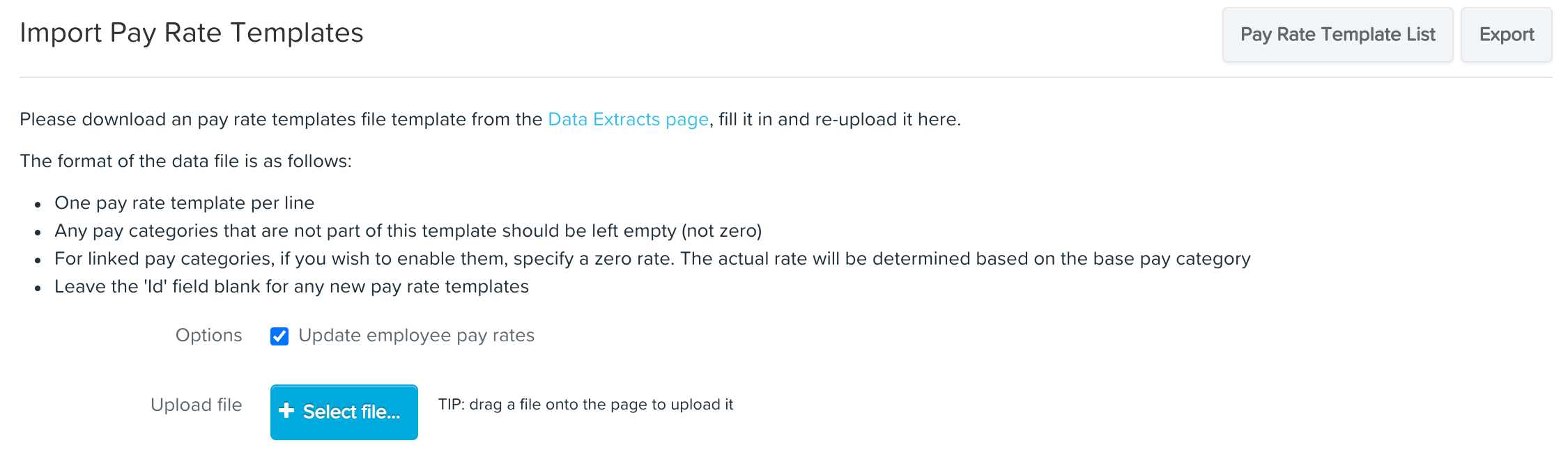There are times when you are paying rates to you staff that are slightly different from the Award. These will be overwritten when an Award update occurs and you will need to redo the changes. Examples of these may be:
- the specific percentage of penalties
- higher base rates across all staff
- higher rates of KM allowance
First go to the 'Payroll Settings' under the Business tab in the side bar.
In the Payroll Settings scroll down to the "Pay Rate Templates' under Pay Conditions in the options.
On the Pay Rate Template page select export.
Then choose the appropriate Pay rate templates and Data Types that you are trying to change and download the file to your computer. Open the exported file and find the columns you need to change the figures for, make the changes and save the spreadsheet to import back into your Ezipay system.
Go back to the Pay Rate Templates page and this time choose the option to Import.
Check off the option to 'Update employee pay rates' and use the 'Select file' button to find the updated template you just saved and import it.