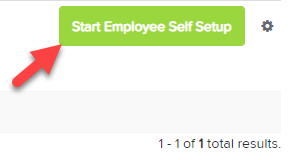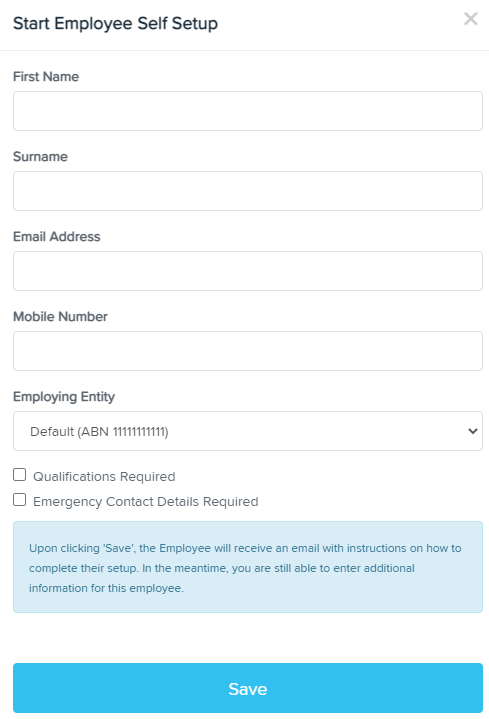Employee Self Setup (also known as onboarding) is a great time saving tool for Employers when setting up new employees in the system.
How to access this feature
Full access users: From your payroll dashboard, click on ‘Add Employees’ > 'Start Employee Self Setup':
Restricted Users with "Initiate Employee Self Setup" Permission: Click on the "Start Employee Self Setup" button from your manager dashboard:
If this button does not appear on your dashboard, your access level does not include the permission to access this feature.
Start the process
Once you have completed the relevant step above, the following popup will appear:
As a minimum, you must enter the employee's First Name, Surname and Email Address. We strongly suggest you also enter the employee's Mobile Number as this is required for the employee to complete their verification process when completing the Tax File Declaration section. If the verification process is complete, you are able to lodge the Tax File Declaration electronically with the ATO.
You can choose whether you require the employee to submit qualifications and emergency contact details as part of this process. As per the above screenshot, if there is an "!" icon next to 'Qualifications Required' this means you have not set up any business qualifications. You should set up qualifications before you ask the employee to complete this section.
Once you have completed the form, click "Save". This will trigger an email to the employee containing a link to commence the employee self setup process. Information on the employee process can be found here.